Product Detail
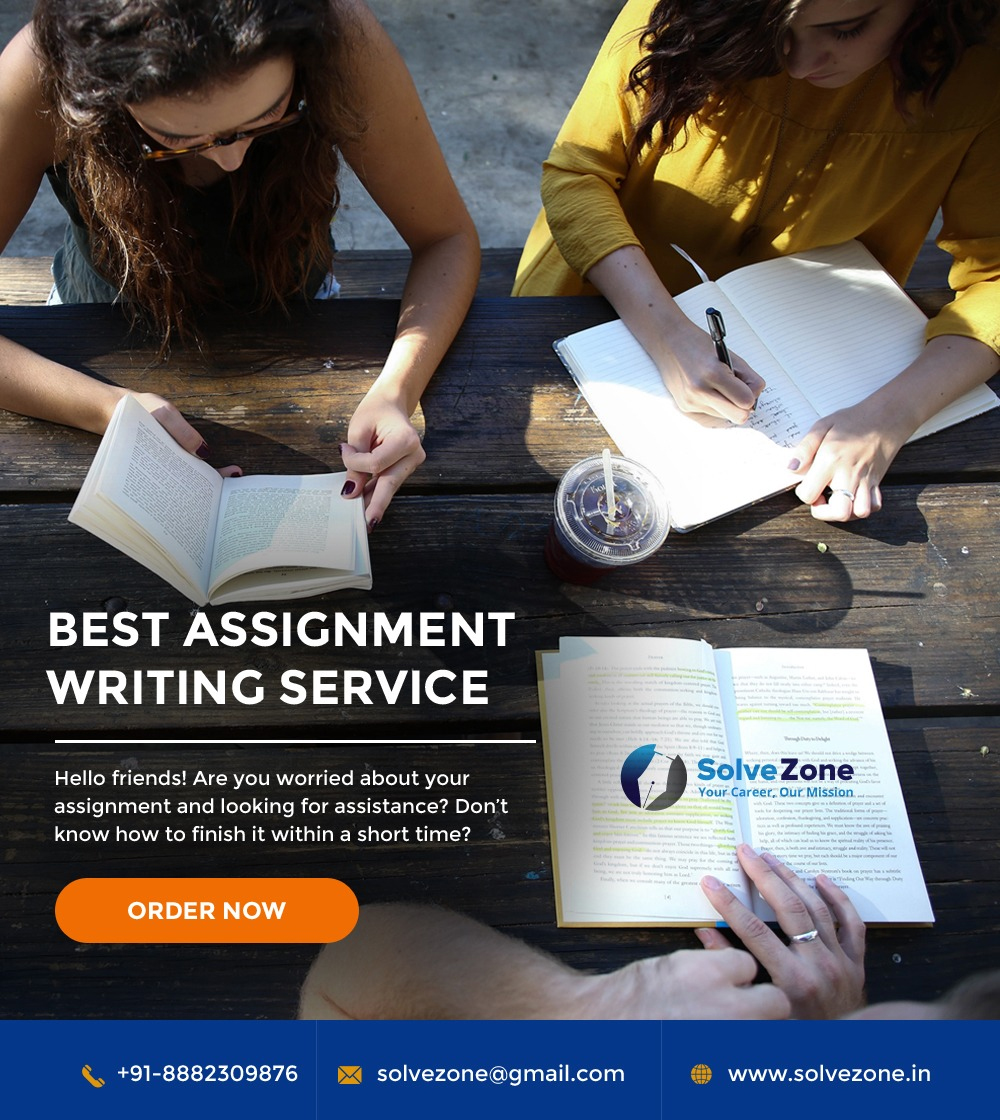
Prepare a one page of your resume using LibreOffice Writer with a table for qualifications and experience. Table must be embedded in the document. |
|
| University | IGNOU Blog |
| Service Type | Assignment |
| Course | |
| Semester | |
| Short Name or Subject Code | |
| Product | of Assignment (IGNOU Blog) |
| Pattern | |
| Price |
Click to view price |
IGNOU
BLI-224: ICT FUNDAMENTALS
PRACTICAL
Coverage: Course Code: BLI- 224
Course: ICT Fundamentals Assignment Code: AST/PRAC/Jul.19- Jan.20
Blocks: 1 to 4
Units: 1to 16 Total Marks: 35
General Instructions:
i) You are required to do the practical assignment in the Study Centre. Evaluation of the assignment will be done by the Counsellor/ Practical Supervisor.
ii) Make Screen Captures for all the answers and save them in one file. The
Counsellor/Practical Supervisor will evaluate these screen captures and give marks accordingly.
iii) All questions are compulsory
1) Prepare a one page of your resume using LibreOffice Writer with a table for qualifications and experience. Table must be embedded in the document. Table must centre aligned in the text with the content left justified. Top row text must be in a bold face and use colours and shading in the row to distinguish it from other rows.
2) Prepare a presentation on a topic of your interest using LibreOffice Impress. The presentation must have atleast 4 slides with a title slide. In the second slide a bulleted list is to be provided. In the third slide insert an image with text description. In the final slide insert a table. Use animation schemes for header and the text and transition effects in each slide.
3) Create a file in LibreOffice Calc showing marks of students obtained in a semester with separate columns for assignments and semester end exam. Sort the file alphabetically and ascending order of marks. Add a bar chart representing the data.
